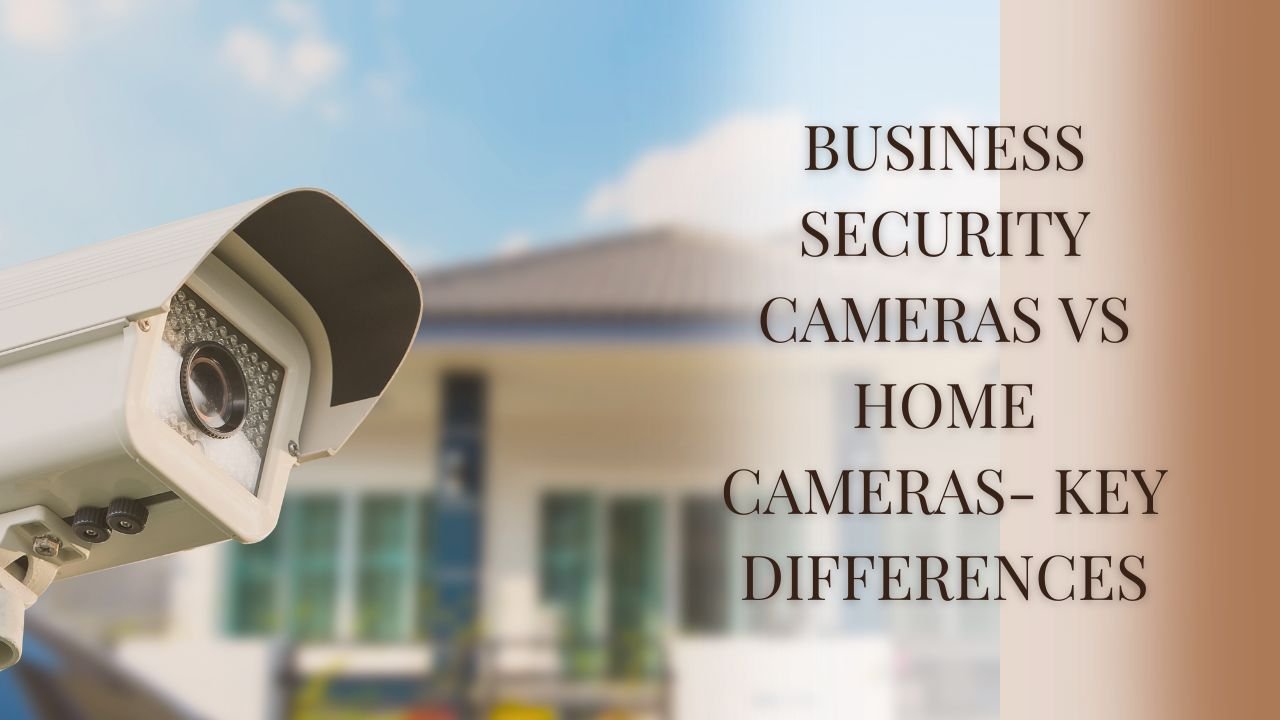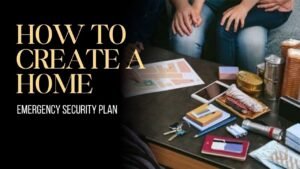In 2025, security cameras have become an essential part of both residential and commercial protection systems. However, not all cameras are created equal. The needs of a business differ greatly from those of a home, and so do their camera systems.
While home cameras focus on convenience, affordability, and simplicity, business cameras are designed for reliability, coverage, and compliance.
Understanding the key differences between business and home security cameras can help you choose the right solution for your property, budget, and safety goals.
Overview of Key Differences
| Feature | Business Security Cameras | Home Security Cameras |
|---|---|---|
| Coverage Area | Wide coverage across multiple floors, outdoor zones, and parking lots | Limited to entry points, backyards, and indoor spaces |
| Resolution | 4K or higher for detailed monitoring | 1080p to 2K for basic clarity |
| Analytics & AI | Object tracking, facial recognition, intrusion detection | Basic motion and person alerts |
| Storage | NVR/Server-based with months of footage | Cloud or SD card, short retention period |
| Installation | Professionally installed, wired (PoE or fiber) | DIY setup, wireless or plug-and-play |
| Monitoring | 24/7 professional or on-site monitoring | Self-monitoring through mobile apps |
| Durability | Weatherproof, vandal-resistant materials | Moderate durability for domestic use |
| Cost Range | High (from ₹50,000 upwards for multi-camera setup) | Moderate (₹5,000–₹25,000 average) |
Scale and Coverage
Business security systems are built to monitor large, complex spaces — warehouses, stores, or office buildings — covering multiple entry points, outdoor areas, and parking zones. These cameras often require wide-angle lenses and PTZ (Pan-Tilt-Zoom) capabilities for broad visibility.
Home cameras, on the other hand, are meant for smaller environments. They typically monitor front doors, driveways, or living areas, with easy app-based access and fewer cameras overall.
Resolution and Image Quality
Commercial environments demand higher-resolution footage to identify individuals or vehicles from a distance. Most modern business cameras feature 4K (8MP) resolution, advanced night vision, and low-light sensors.
Home cameras usually offer 1080p or 2K quality — sufficient for close-range monitoring but limited for large outdoor coverage.
AI and Smart Analytics
One of the biggest differences lies in artificial intelligence.
Business cameras are equipped with AI-powered analytics, including:
- Facial and license plate recognition
- Crowd behavior analysis
- Object removal detection
- Motion tracking and perimeter protection
Home cameras feature simpler smart detection — person, pet, or package alerts. These features provide essential convenience without the need for advanced computing power.
Data Storage and Retention
Business systems store vast amounts of data using Network Video Recorders (NVRs) or Video Management Systems (VMS). They may retain video for 30–90 days or longer, depending on legal or insurance requirements.
Home systems, by contrast, use cloud storage or microSD cards with limited retention (7–30 days). Some homeowners subscribe to premium cloud plans for extended history, but overall storage is lighter.
Installation and Maintenance
Business security cameras are typically wired and professionally installed. The setup involves structured cabling (Ethernet or fiber), power supply systems, and integration with alarm or access control systems.
Home cameras are mostly wireless or plug-and-play, designed for easy installation. Many users set them up through mobile apps in minutes, connecting via Wi-Fi rather than wired networks.
Monitoring and Management
In a business setting, security footage is usually monitored by trained personnel or remote guarding teams. These systems support multiple user access, audit logs, and custom alerts.
Home users rely on self-monitoring, receiving mobile notifications through apps. Professional monitoring is optional and often used for smart home systems rather than standalone cameras.
Durability and Build Quality
Commercial cameras are built to operate 24/7 in tough conditions. They are vandal-resistant, weatherproof, and capable of functioning in extreme temperatures.
Home cameras, while durable, are typically made for lighter conditions and shorter usage cycles. They focus on design aesthetics and compactness rather than industrial resilience.
Cost and Investment
There’s a major cost gap between both systems:
- Business Systems: ₹50,000–₹5,00,000+ (depending on scale and analytics)
- Home Systems: ₹5,000–₹25,000 (including doorbell or indoor cameras)
While commercial setups require a higher upfront investment, they offer better ROI through reduced theft, improved workplace safety, and insurance benefits.
Integration and Scalability
Business systems integrate easily with alarms, access control, fire systems, and analytics dashboards, creating a unified security ecosystem. They can also scale by adding multiple cameras or servers.
Home cameras integrate mainly with smart home devices — Alexa, Google Assistant, or home automation systems — offering convenience rather than enterprise-level scalability.
Legal and Compliance Requirements
Businesses must comply with strict data privacy, labor laws, and security retention policies, especially in retail, healthcare, and finance. Recordings may need to be stored for audits or investigations.
Homeowners face fewer legal obligations but must ensure privacy boundaries — such as not recording public streets or neighboring properties.
Which One Should You Choose?
1. Choose Business Security Cameras if:
- You manage multiple sites or large premises.
- You require 24/7 monitoring or compliance with legal standards.
- You need high-definition coverage and long-term storage.
2. Choose Home Security Cameras if:
- You need simple, affordable protection for a smaller area.
- You prefer wireless convenience and mobile control.
- You want to monitor family safety, packages, or visitors remotely.
Future Trends in Security Cameras (2025–2026)
- AI Integration: Predictive analysis and automated threat detection.
- Cloud-Hybrid Systems: Combining on-site storage with secure cloud backup.
- Edge Processing: Faster analytics without relying on central servers.
- 5G Connectivity: Better real-time monitoring and mobile control.
- Thermal Imaging and Smart Alerts: Increasing use in high-security areas.
These trends are blurring the line between business and home systems but will continue to favor scalability and intelligence in professional-grade setups.
The choice between business and home security cameras depends on your scale, risk level, and monitoring needs.
- Business cameras offer advanced analytics, multi-zone coverage, and long-term reliability.
- Home cameras prioritize convenience, affordability, and smart connectivity.
As 2025 ushers in smarter, more connected systems, both options are becoming more accessible — but knowing the key differences helps ensure your investment delivers the protection you expect.
Whether you’re safeguarding a shop, office, or home, the right camera system is the foundation of modern safety.
FAQs
What is the biggest difference between home and business security cameras?
The main difference lies in scale and capability. Business cameras handle larger areas, higher resolution, and compliance needs, while home cameras focus on user-friendly, affordable protection.
Can I use home cameras for my business?
You can, but they may not provide the durability, storage, or analytics required for commercial operations. Businesses need more reliable and compliant solutions.
How long can business cameras store footage?
Depending on storage capacity and regulations, businesses typically retain footage for 30 to 90 days, while home cameras often keep recordings for a week or less.